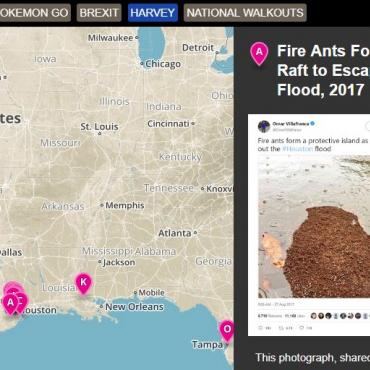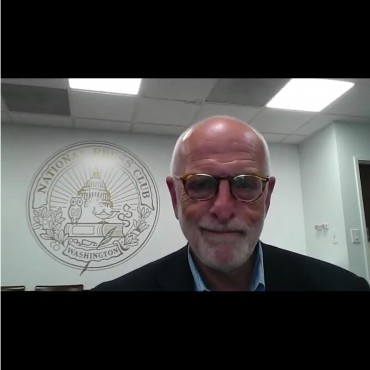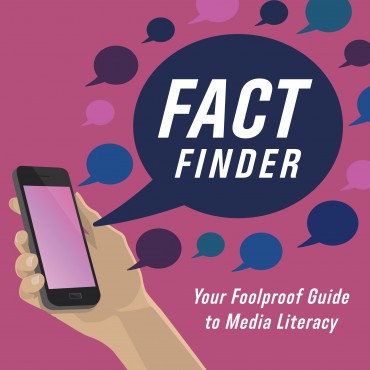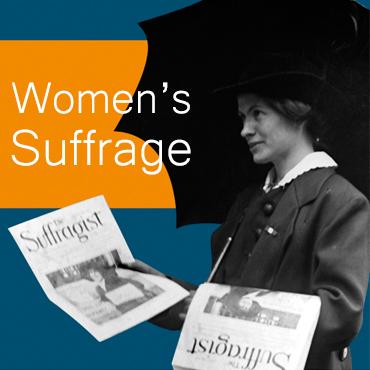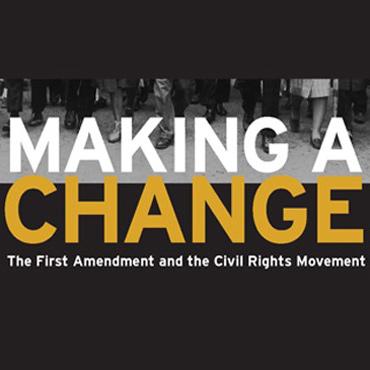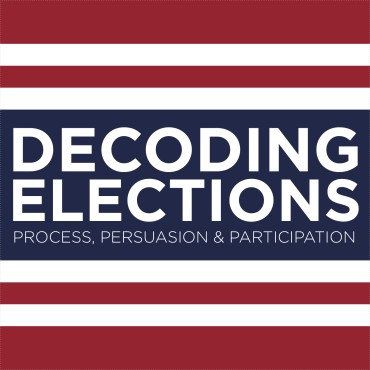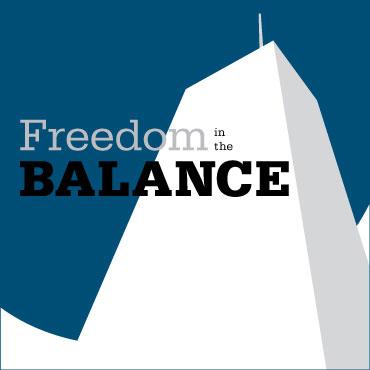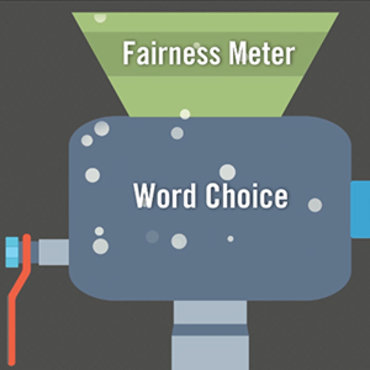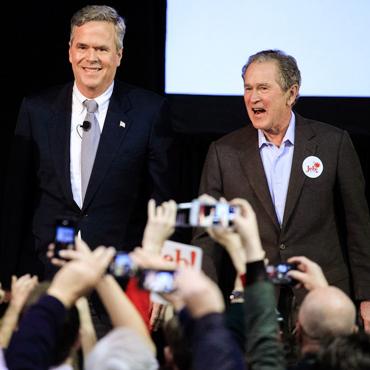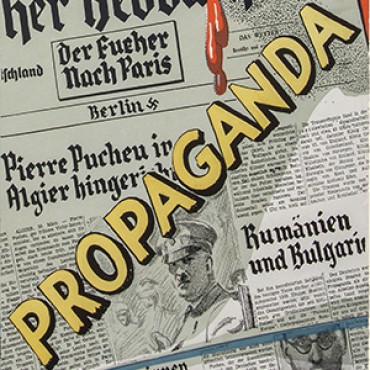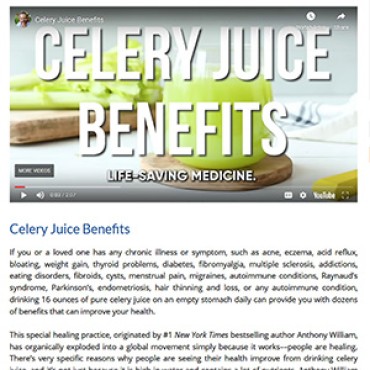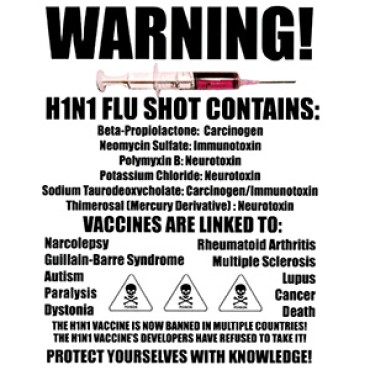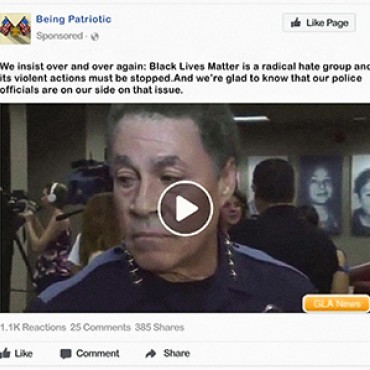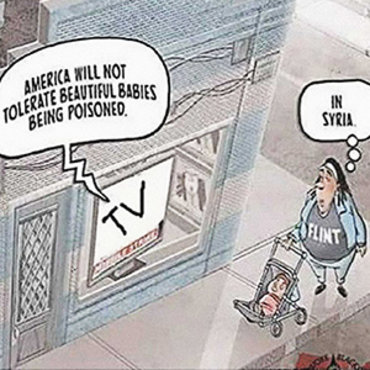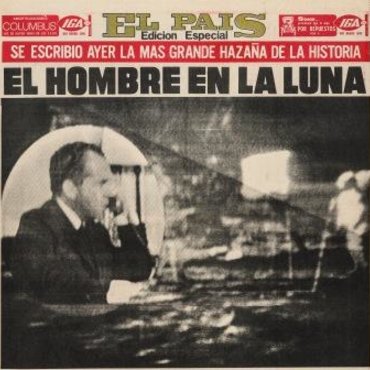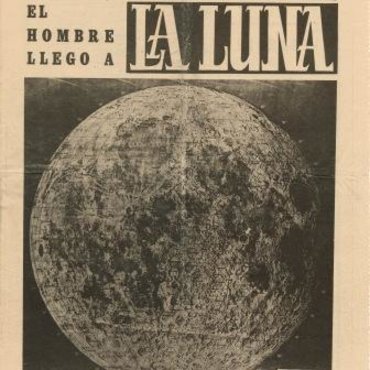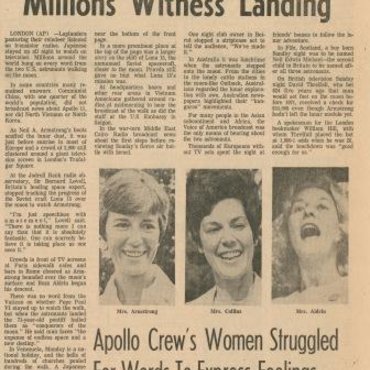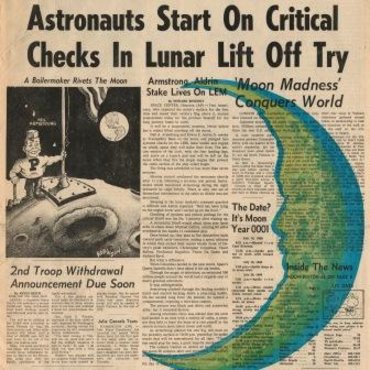Search Signals: Understanding Your Top Hits
An infographic and explainer video break down some of the often-invisible ways that search engines —and people — make recommendations; then students hunt for these “search signals” to rank and evaluate real examples.
Get even more great free content!
This content contains copyrighted material that requires a free NewseumED account.
Registration is fast, easy, and comes with 100% free access to our vast collection of videos, artifacts, interactive content, and more.
NewseumED is provided as a free educational resource and contains copyrighted material. Registration is required for full access. Signing up is simple and free.
With a free NewseumED account, you can:
- Watch timely and informative videos
- Access expertly crafted lesson plans
- Download an array of classroom resources
- and much more!
- Current Events
- Journalism
- 7-12
Are your students savvy searchers? Can they spot the difference between a straight news article and an opinion piece? Do they recognize bias in their sources … or in themselves?
You are in one of Fact Finder: Your Foolproof Guide to Media Literacy’s 11 flexible, multimedia lesson plans to tackle these challenges. Eight skill-building lesson plans introduce essential media literacy concepts through engaging explainer videos and colorful infographics that help students revisit, retain and apply the key concepts. The accompanying News or Noise? Media Map provides a collection of examples ready for students to analyze and evaluate with the support of worksheets and discussion prompts. Three reporting lesson plans help students take what they’ve learned and apply it to their own content creation, inspired by the issues that matter to them.
Adapting Fact Finder for Your Classroom
FROM KEY IDEAS TO COMPLETE CURRICULUM
Polish one particular skill or take your students on a comprehensive journey from news novices to media masters. We designed this suite of 11 lesson plans and their corresponding resources to be used either as a complete curriculum or individually. There’s also flexibility within each lesson plan to complete the whole thing or choose individual resources and smaller activities.
Building New Skills and Ideas
Each lesson plan’s format is inspired by the 5-E’s constructivist instructional model (engage, explore, explain, elaborate, evaluate). For students new to media literacy or news consumption, the opening “engage” activity along with the explainer video and infographic may be enough to build their awareness of key concepts. More advanced students can put these concepts into action as they navigate the News or Noise? map with the help of worksheets to guide their application. Those who have already developed their media savvy can still be challenged to elaborate by applying the infographic tips and methods to the boundless content available online.
A Cross-Disciplinary, Standards-Driven Toolbox
No matter what subject you teach, bringing elements of media literacy and journalism into your curriculum can benefit your students and help you meet standards, including Common Core requirements for analyzing sources, creating content and using non-print texts. Media literacy empowers students to conduct better research and make better arguments, whether the topic is the Civil War or the biological impact of GMOs.
The challenges today’s media landscape poses for our students — and for all of us — can be daunting. But we hope this collection of content provides an approachable way to help your students hone their ability to find quality content and begin creating their own to share with the world.
— The NewseumED Team
- Tell students that today they’re going to learn a little bit about what goes on “behind the scenes” of a search engine. To start the conversation, ask students to list the top three attractions nearby that they would recommend to a visitor. (Based on the size of your city/town, have students focus on either the city they live in or their whole state.) Give students a moment to think and share their answers either using a Poll Everywhere interactive word cloud (the site has instructions on how to set up this easy tool), or by writing them on index cards. Make a list of your students' top three choices.
- Ask your students how they chose the attractions they recommended and discuss their criteria. Then conduct a Google search for “[your city/state name] attractions.” You should get a box at the top of your result page that lists individual attractions and can be expanded to a complete list. Compare/contrast the search results to your class list.
- Explain that just like people look for certain things in order to make a recommendation, so do search engines. Watch the “Search Signals” video and review the accompanying tipsheet graphic to help your students understand five key criteria used by both people and search engines.
- Look back at your list of attractions and search results and have students use the new “search signals” vocabulary to explain how they made their individual recommendations. They can also make educated guesses about what drove the search results’ selection.
- Tell your students they’re now going to play the role of search engine again with some real-life examples. Distribute the worksheet and have students access the Pokémon Go section of the News or Noise? media map. Let them work individually or in small groups to complete the worksheet.
- Have students share their results and discuss their thinking. Then use the questions below to continue the conversation.
- Search Signals worksheet (in lesson plan download), one per student or small group
- Poll Everywhere’s word cloud tool or three index cards per student as an offline option
- Internet access to view “Search Signals” video (above)
- Search Signals tipsheet (download), one per student
- Access to the News or Noise? media map (below) or printed sets of the Pokémon Go examples
- Internet access to conduct a simple search
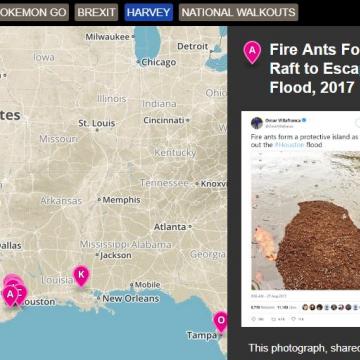
News or Noise? Media Map
News or Noise? Media Map
- Are the top search results always the most useful resources?
- When you’re searching for information, what are the advantages and disadvantages of looking only at the top results?
- How is looking for information with a search engine the same as/different from asking friends for answers? From looking up information in a library or on a database?
- Would displaying search results left to right (horizontally) instead of top to bottom (vertically) change your opinion of what information is most important? Why/why not? (Consider the difference between Google’s “Things to do in …” box presentation versus the full list view.)
- Would displaying 20 or 40 results per page change your search habits? Why or why not? How many sites do you usually look at to find an answer?
Contrasting Search Results
As a class, craft a compelling (also called thick) question on a topic that is relevant to your class discussions or curriculum. Divide the class in half. Have half the students conduct a search to answer the question using one search engine (such as Google or Bing) and half using another (such as Yahoo or Ask.com). Both groups should record their top five hits. Have them review each of the top five links to note any obvious search signals and rate how useful they are to answering the compelling question. Bring the class together to compare and contrast their results. Discuss how each search experience might wind up shaping their answers to the compelling question.
-
Common Core State Standards: CCSS.ELA-LITERACY.CCRA.R.7
Integrate and evaluate content presented in diverse media and formats, including visually and quantitatively, as well as in words. -
Common Core State Standards: CCSS.ELA-LITERACY.CCRA.SL.2
Integrate and evaluate information presented in diverse media and formats, including visually, quantitatively, and orally.
-
ISTE: 2. Digital Citizen
Students engage in positive, safe, legal and ethical behavior when using technology. -
ISTE: 3a. Knowledge Constructor
Students plan and employ effective research strategies to locate information and other resources. -
ISTE: 3b. Knowledge Constructor
Students evaluate the accuracy, perspective, credibility and relevance of information, media, data or other resources. -
ISTE: 3c. Knowledge Constructor
Students create collections of artifacts that demonstrate meaningful connections or conclusions. -
ISTE: 3d. Knowledge Constructor
Students build knowledge by actively exploring real-world issues and problems.
-
National Council of Teachers of English: NCTE.12
Students use spoken, written, and visual language to accomplish their own purposes (e.g., for learning, enjoyment, persuasion, and the exchange of information).
-
NCSS Curriculum Standards: NCSS 8
An understanding or science and technology in their social contexts allows learners to questions and analyze the impact of science and technology on society.